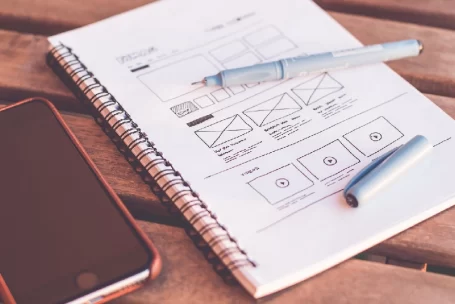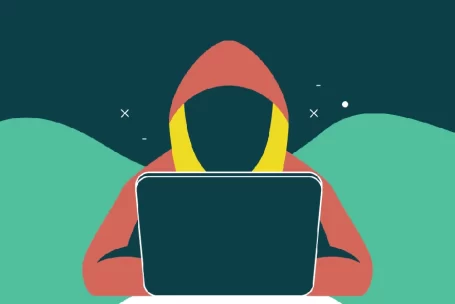Do you need Google My Business optimization services for your website? You’re looking in the right place!
A targeted Google presence is essential for any modern organization. While it’s common knowledge that a company needs to work on their website and Google AdWords, few realize that their Google My Business listing also needs some TLC.
Under the search engine results page (SERP), a powerful listing known as your Company Profile provides a dynamic picture of your company, highlighting its greatest qualities and making it easy for potential customers to find, learn about, and engage with you. What’s even better? That doesn’t cost a thing.
Did you know that optimizing your Google My Business (GMB) profile can help improve your local search rankings, increase online visibility, and engage with more potential customers? Optimizing your GMB can also show off your brand, products, and services. It’s a win-win situation!
In this article, we will talk about 11 such ways you can optimize your website to rank better in Google SERPs.
How to optimize your Google business profile
If you want your business to get discovered in local search, rise above the competition, and attract new clients through online channels, you need to give some attention to improving your Google Business Profile.
Here are 11 ways to make your Google Business Profile work round-the-clock to promote your local company and bring in new customers.
1. Claim and Verify Your Google My Business Listing
First of all, it’s important to know that a Google Business Profile and a Google My Business account are two different things.
In other words, the latter is what you need to access and make the most of the former. It implies you need a Google My Business account and to inform Google to link it to your Google Business Profile in order to implement the optimizations outlined in this tutorial.
Here is a guide on how you can claim and verify your GMB listing:
- Go to the Google My Business website and click on the “Manage Now” button.
- Enter the name of your business and select it from the suggestions.
- Verify that you are authorized to manage the listing and select the verification method you prefer (mail, phone, email, or instant verification).
- Follow the instructions for the selected verification method and wait for the verification process to complete.
- Once verified, you can start optimizing your GMB profile with accurate and complete business information, high-quality photos and videos, customer reviews, and more.
2. Optimize Your Business Information
If your Google Business Profile is accurate and comprehensive, Google will rank you higher in local search results, and more customers will take action upon discovering your profile.
To optimize your Google My Business (GMB) profile, make sure your business name, address, phone number, and website URL are accurate and up-to-date. You can easily manage your GMB profile through the Google My Business App Download.
Use your business’s full and formal name, ensure the address is consistent across all platforms, provide a local phone number, and use a website URL that directs customers to your homepage. This will help potential customers find and contact your business easily and improve your GMB profile’s visibility and ranking.
Choosing relevant business categories is crucial for optimizing your Google My Business (GMB) profile. Select the most specific category that accurately represents your business, and avoid adding irrelevant or misleading categories. This will help Google show your business to the right audience and improve your local search ranking.
3. Use High-Quality Photos and Videos
Adding high-quality images to your Business Profile from the dashboard of your Google My Business account is useful for three reasons:
Maintain Best Quality
Although anyone can upload images to your company profile, the quality will vary. You may make sure your profile looks fantastic by adding your own high-quality images.
Increase Activity
Google gives more weight to profiles that they perceive to be actively maintained, and adding photos to your profile on a regular basis is one way to convey this message. Google’s picture recognition technology has improved to the point where it can now incorporate images in local search results.
Increases Engagement
Google reports that if a business’s Business Profile has photos, prospects are 42% more likely to request driving directions and 35% more likely to click through to the business’s website. In addition, the BrightLocal analysis found that companies with more than 100 photographs receive 520% more phone calls, 2,717% more requests for directions, and 1,065% more hits on their websites.
It doesn’t imply that you should go crazy and upload a hundred pictures of yourself at once. Here are some suggestions for improving your Google Business Profile through the usage of images:
- Add at least one new photo every seven days.
- For your thumbnail photo, upload your logo.
- Pick an image that best symbolizes your brand as your cover photo, but don’t sweat it; Google will display different featured images based on the search query.
- For details on how to take other general photos, look at Google’s photo guidelines. Make sure to include photos of happy customers, interior and exterior views, and photos of your team.
- No stock photos and no photos with special effects or branding. Google is trying to represent your business as it appears in the real world.
- Focus on quality images that have clear depictions (to align with image-enriched results).
4. Encourage Positive Reviews
Customer reviews play a significant role in optimizing your Google My Business (GMB) profile. Google has made user ratings a major part of its ranking algorithm since they understand how influential they are on consumers’ purchase decisions.
Positive reviews can improve your local search rankings, increase customer engagement, and establish trust with potential customers. Responding to reviews and addressing negative feedback can also help improve your GMB profile’s credibility.
To encourage customers to leave positive reviews on your Google My Business (GMB) profile, provide excellent customer service, ask for feedback, and make it easy for them to leave reviews. You can also offer incentives or run review campaigns, but avoid offering rewards in exchange for positive reviews.
When responding to reviews on your GMB profile, always thank customers for their feedback, address any issues mentioned, and avoid being defensive or argumentative. A professional and courteous response can improve your reputation and attract more customers.
5. Add and Update Your Services
If your business name doesn’t already convey what you provide, expanding to include other items and services will help. Filling this out can boost your profile’s visibility in search results.
Name, description, and cost should all be included when adding products and services (if applicable). After a user clicks on the product on a search results page, the detailed description pops up. Moreover, Google’s category pages may attract clicks to your store’s individual product pages.
When creating service descriptions for your Google My Business (GMB) profile, be specific and accurate, and use relevant keywords. Avoid exaggerations or false claims, and provide as much detail as possible. This will help potential customers understand your services and improve your local search ranking.
6. Use Google My Business Messaging
The searcher can now select an option to SMS you straight from your Google Business Profile. It’s a terrific chance to get in touch with customers, as 82% of smartphone shoppers use their device for local search (92% of millennial shoppers).
Choose the “Messaging” tab in your Google My Business dashboard to allow messaging, and then get the app from either Google Play or the Apple App Store to use with your customers.
Two notes on Google My Business messaging:
- You don’t need to worry about displaying your personal phone number. You can use a different number via Google’s Allo app.
- Be sure to set up alerts for messages in your Google My Business dashboard. Head to settings and check off “Customer messages.”
7. Post Regularly to your Google Business Profile
To promote sales, new services, and forthcoming events, publish to your Google Business Profile like you would on other social media channels.You can add updates to your Google My Business profile by creating posts in the dashboard.
These updates will then appear in the “Updates” section at the very bottom of your profile. Nonetheless, the search query may cause them to rise in prominence.
Here’s how posts help you to optimize your Google Business Profile:
- Posts increase the number of actions taken by consumers who find your profile.
- Consistently updating with relevant content and relevant images both offer positive ranking signals to Google.
- Consumers’ intent is higher when using search engines than when using other posting platforms like Facebook and Instagram, your postings on Google are more likely to be engaged.
- Customers can subscribe to your Business Profile to receive updates and notifications of new posts.
Here are some expert tips for optimizing your Google Business Profile with posts:
- Maintain a consistent posting schedule. Not only does this expire every week to provide signals to Google, but it also expires because specific post types do.
- Promotional initiatives that have a specific time frame can benefit from posting about events and special offers. Your posts will be visible to the public for a specified time period.
- Include links and CTAs in every post without fail.
8. Monitor and Update Your GMB Insights
GMB Insights provide valuable data about how customers interact with your Google My Business (GMB) profile, including the number of views, searches, and actions taken. Understanding these insights can help you make data-driven decisions to optimize your GMB profile and attract more customers.
Here we have some expert tips for you on how to monitor and update your GMB Insights.
- Check your GMB Insights regularly: Make it a habit to monitor your GMB Insights on a regular basis, ideally at least once a month.
- Understand the data: Take the time to understand what each metric in your GMB Insights means and how it relates to your business goals.
- Look for trends: Analyze your GMB Insights over time to identify trends, such as changes in customer behavior or search queries.
- Compare data: Compare your GMB Insights with data from other sources, such as Google Analytics or your CRM, to gain a more comprehensive understanding of your customers.
- Use the data to make informed decisions: Use the insights you gain from your GMB Insights to make data-driven decisions about optimizing your GMB profile and improving your local search ranking.
- Experiment and test: Use your GMB Insights to test different strategies and see what works best for your business. For example, you could try different types of posts or photos to see which ones get the most engagement.
- Respond to negative trends: If you notice negative trends in your GMB Insights, such as a decrease in views or clicks, take action to address the issue and improve your GMB profile.
9. Use Google Q&A to Your Advantage
I’m sure you’re aware that Amazon features a customer review and rating system, but did you know that they also have a section dedicated to questions and answers? Similarly, you can find it a great Google My Business optimization services.
Potential customers may be swayed to do business with you based on how you respond to these inquiries. Anyone can post a question to a company’s Google profile, and any visitor can read and respond to the questions posted there. This could result in false or otherwise damaging information being posted about you.
The Q&A section of your Company Profile is permanently enabled; nevertheless, there are methods to make the most of it.
- Set up to get notifications whenever new questions or answers are posted to your profile.
- Start a Q&A section with your own questions. Create a list of the most common inquiries that you get. Then, on your profile, you can ask questions, receive answers, and receive upvotes for your responses. Using Google in this manner is not against their policies. Indeed, Google recommends it.
- Additionally, a targeted keyword strategy can help you to rank higher in search results for specific queries. So if you have identified certain keywords that are relevant to your business, be sure to incorporate them into your Q&A content.
- Accurate information, highlighting your best features, and lowering common obstacles to entry can all be achieved by monitoring and seeding your Q&A area.
10. Keep A Fixed Category
Choosing a category helps in Google My Business optimization services. Here’s how:
Get found in discovery searches
“Discovery searches” account for 84% of Google Business Profile views, whereas 16% come from keyword inquiries (the business name or address). This is extremely important for companies whose name doesn’t immediately convey what they do.
Highlight category-specific features
When you select a specific area to focus on, Google My Business optimization services provide tools designed to boost your profile’s visibility and effectiveness. Consumers will appreciate these informational touches when deciding between you and the competition.
Be specific with the type of category you choose. If you want to make sure you choose the right category for your business from the nearly 3,000 options that display when you start typing, you can view the whole list of GMB categories here.
Many organisations can be placed in several different types. Choose the best primary category for your core product or service, then add other categories as needed.
Choose only categories that match your service to connect with consumers.
11. Maintain your Business Profile with a solid Google My Business strategy
Ultimately, the success of your Google Business Profile depends on your ongoing efforts to improve and promote it. So don’t expect overnight results – be prepared to put in the work over the long term. Things like these are included:
- Adjustments are updated even if they are as simple as a new suite number.
- Maintaining a weekly schedule of blog updates and image uploads
- Maintaining a constant flow of feedback.
- Reviewing and acting upon feedback.
- Keeping abreast of updates so that you can maximise the effectiveness of your profile.
Providing high-quality information to Google about your business is key to a successful Google My Business optimization services strategy. It should be done both in your Business Profile and in the sources that Google uses to populate it, such as your website, review site profiles, and social media accounts.
Closing Thoughts
It’s impossible to know every element that determines a website’s position in the search results, but we know that people need reliable information to make informed decisions.
Use the Google My Business dashboard to establish and maintain a complete and accurate Business Profile.
Google My Business Optimization Services may help you create and maintain a Business Profile using high-quality data from your website, reviews, and social media.
Try Notion Technologies to help you with Google My Business optimization services. We can guarantee you the best services!