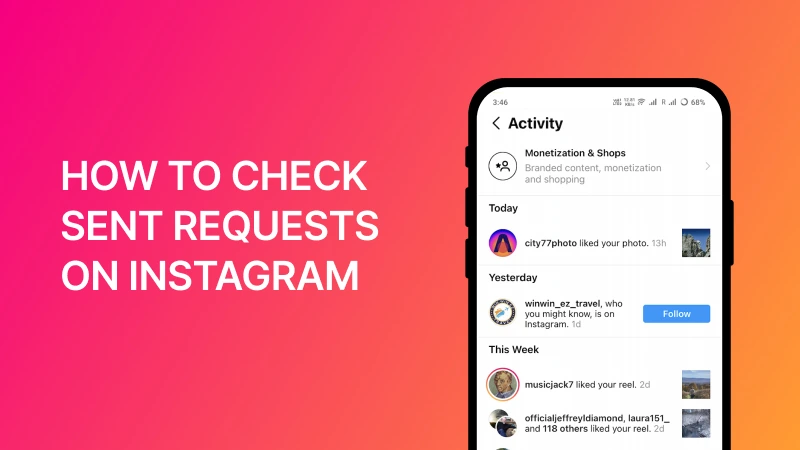If you’ve ever wondered how to view the follow requests you’ve sent on Instagram, you’re not alone. Instagram allows users to follow other accounts by sending requests, but it doesn’t always make it easy to track those sent requests. In this guide, we’ll walk you through how to check sent requests on Instagram. Following these simple steps will let you see all the pending follow requests you’ve sent but may have forgotten.
Why Check Sent Requests on Instagram?
Sometimes you might send follow requests and forget who you’ve requested to follow. Checking these requests helps you keep track of your interactions, manage pending connections, and decide if you’d like to cancel any request. Instagram doesn’t automatically notify users about sent follow requests, so checking them manually is helpful for managing your account.
How to See Follow Requests Sent on Instagram?
Instagram makes it easy to see your follow requests directly from your profile. Follow these steps:
- Open the Instagram App: Make sure you’re logged into your Instagram account.
- Go to Your Profile: Tap on your profile icon, located at the bottom right corner of your screen.
- Access Settings: Tap the three horizontal lines (the “hamburger” icon) in the top right corner, and then select Settings.
- Open Account Settings: Scroll down and tap on Security under the account settings.
- View Access Data: Under the Data and History section, tap Access Data.
- View Sent Requests: Scroll down to the Connections section and select Current Follow Requests.
Here, you’ll see a list of all the accounts you’ve sent follow requests to that haven’t accepted yet. This is a straightforward way to track any pending requests.
How to See Sent Follow Requests on Instagram Web Version?
If you prefer using Instagram on a desktop browser, you can still check sent requests by following these steps:
- Log into Your Instagram Account on a Browser: Open your preferred browser, go to Instagram.com, and log in.
- Open Profile Settings: Click on your profile icon, then go to Settings.
- Access Privacy and Security: Under Settings, choose Privacy and Security.
- View Account Data: Scroll down to find Account Data and select View Account Data.
- Locate Sent Requests: Under Connections, click Current Follow Requests.
This list is similar to what you’d see on the mobile app, showing all pending follow requests you’ve sent from your account.
How to Find Sent Requests on Instagram Without “Access Data”
In case you can’t access the “Access Data” option due to updates in the app, there’s an alternative method to manage follow requests:
- Search Directly: Use the Instagram search bar to type in the usernames of people you’ve recently followed. If they haven’t accepted, you’ll see Requested next to their name.
- Manage Requests Using Lists: If you follow a routine of listing accounts you request to follow, you can easily manage or cancel requests by referring to that list.
- Third-Party Apps: Some apps claim to track follow requests, but be cautious when using third-party applications for Instagram as they may compromise your privacy or violate Instagram’s terms.
How to Check Follow Requests Sent on Instagram and Cancel Unwanted Ones
If you come across follow requests that you no longer want to keep, you can cancel them:
- Navigate to the Profile: Open the profile of the account you sent a request to.
- Cancel the Request: If the account still shows Requested, simply tap on it to cancel the request.
This process is the same whether you’re using the app or web version.
Why You Might Not See All Sent Requests
Instagram sometimes clears older pending requests automatically, so you may not see all requests if they’re from long ago. Additionally, if the other user has deactivated their account, your sent request won’t show up anymore. By checking periodically, you can ensure you have a current and accurate list of pending follow requests.
Tips for Managing Follow Requests on Instagram
- Stay Organized: Keep a note of the accounts you’ve sent requests to if managing them is important to you.
- Review Periodically: Checking sent requests every few months can help you keep your follow list manageable.
- Be Cautious with Third-Party Apps: Avoid third-party apps for managing Instagram follow requests; instead, rely on Instagram’s own features for privacy and security.
Conclusion
Now that you know how to check sent requests on Instagram, you can keep track of pending follow requests and decide if you want to maintain or cancel them. So, now you can manage your connections better and keep your account organized.
If you found this article useful, make sure you read this guide next!