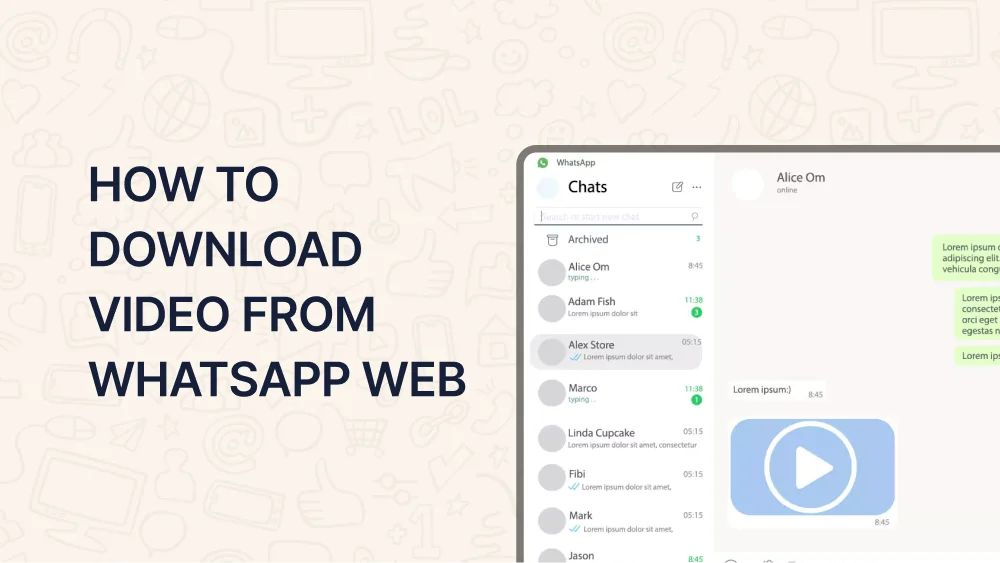WhatsApp Web is a handy tool for accessing your WhatsApp account on a computer. Many users want to know how to download video from WhatsApp Web but aren’t sure how. This guide will walk you through the process step by step.
Why Download Videos from WhatsApp Web?
Downloading videos from WhatsApp Web is useful for saving important memories, work-related content, or funny clips. Sometimes, videos sent on WhatsApp are temporary, so downloading them ensures you don’t lose them.
Steps to Download Video from WhatsApp Web
Step 1: Open WhatsApp Web
- Go to web.whatsapp.com on your computer.
- Open WhatsApp on your phone and tap the three dots (menu) on Android or “Settings” on iPhone.
- Select Linked Devices and scan the QR code on your computer screen.
Step 2: Find the Video You Want to Download
- Once logged in, find the chat containing the video.
- Click on the video to open it in full screen.
Step 3: Download the Video
- Hover over the video and click the download icon (downward arrow) in the top-right corner.
- The video will save to your computer’s default download folder.
Alternative Method: Using Browser Developer Tools
If the download icon doesn’t appear, you can use your browser’s developer tools:
- Right-click on the video and select Inspect (or press Ctrl+Shift+I).
- In the developer tools, look for the video file link (usually ending in .mp4).
- Right-click the link and choose Open in new tab.
- Download the video from the new tab.
Tips for Downloading Videos from WhatsApp Web
- Check Storage Space: Ensure your computer has enough storage before downloading.
- Use a Secure Connection: Always use a trusted Wi-Fi network to avoid security risks.
- Organize Files: Create a folder for WhatsApp videos to keep them organized.
Common Issues and Solutions
- Video Not Downloading: Ensure your browser is updated. Clear cache and try again.
- Low-Quality Videos: WhatsApp compresses videos. Ask the sender to share the original file via email or cloud storage.
- Download Icon Missing: Use the developer tools method mentioned above.
Why Trust This Guide?
This guide is based on accurate, tested methods to download videos from WhatsApp Web. It’s written in simple language to help everyone, regardless of technical skill.
By following these steps, you can download videos from WhatsApp Web without any hassle. Whether for personal or professional use, this guide ensures you never lose important video content.