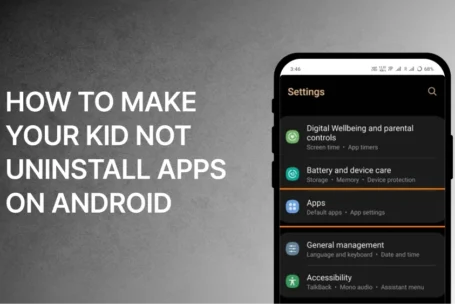Have you ever wondered how to make inanimate objects talk? With today’s technology, creating an app that gives a voice to objects like toys, furniture, or even coffee mugs is easier than you think. This guide will walk you through the process step by step.
What is an Inanimate Objects Talk App?
An inanimate objects talk app is a software application that uses voice technology to make objects “speak.” It can be used for fun, education, or even marketing. For example, a toy can tell stories, or a coffee mug can remind you to drink water.
Why Create an Inanimate Objects Talk App?
Creating an app like this can be exciting and rewarding. It’s perfect for:
- Entertainment: Kids love talking toys.
- Education: Objects can teach lessons or share facts.
- Marketing: Brands can use it to engage customers.
Steps to Make an Inanimate Objects Talk App
1. Plan Your App
Start by deciding what your app will do. Will it make toys talk? Or will it give voices to household items? Define your target audience and purpose.
2. Choose the Right Tools
You’ll need tools to build your app. Here are some popular options:
- Voice Recognition Software: Use tools like Google Speech-to-Text or Amazon Polly.
- App Development Platforms: Try platforms like Unity or Flutter.
- Animation Tools: Add fun animations with Blender or Adobe Animate.
3. Design the User Interface
Your app should be easy to use. Create simple buttons or menus. For example, a “Talk” button can make the object speak.
4. Add Voice Technology
This is the heart of your app. Use text-to-speech (TTS) technology to make objects talk. You can record voices or use AI-generated voices.
5. Test Your App
Before launching, test your app thoroughly. Make sure the voices sound clear and the app works smoothly.
6. Launch and Promote
Once your app is ready, launch it on app stores. Use social media to promote it. Share videos of your talking objects to attract users.
Tips for Success
- Keep it Simple: Don’t overload your app with features. Focus on making the talking feature work well.
- Use Fun Voices: Kids love funny or cartoonish voices.
- Update Regularly: Add new voices or objects to keep users engaged.
Challenges to Consider
Creating an inanimate objects talk app isn’t without challenges. Here are some common ones:
- Voice Quality: Poor voice quality can ruin the experience.
- Compatibility: Ensure your app works on different devices.
- Privacy: If your app collects data, make sure it’s secure.
Examples of Inanimate Objects Talk Apps
Here are some real-world examples:
- Talking Tom Cat: A popular app where a virtual cat repeats what you say.
- Hello Barbie: A doll that uses AI to have conversations with kids.
Final Thoughts
Making an inanimate objects talk app is a fun and creative project. With the right tools and planning, you can bring objects to life. Whether for entertainment, education, or marketing, this app idea has endless possibilities.
Start small, test often, and don’t be afraid to experiment. Who knows? Your app could be the next big hit!
Key Takeaways:
- Plan your app carefully.
- Use voice technology like TTS.
- Test and improve your app regularly.
By following these steps, you’ll be well on your way to creating an app that makes inanimate objects talk. Happy coding!