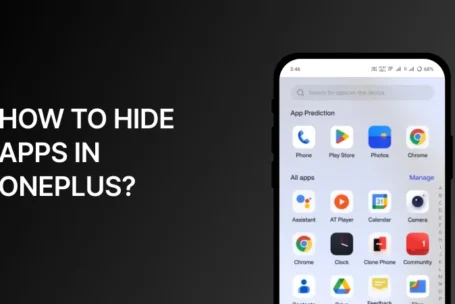Are you interested in words or want to stretch your English vocabulary? You need Google Word Coach more than anything else. You can improve your language skills in a fun and dynamic way with this game. The first thing you need to do is learn how to open Google Word Coach. This is true whether you are studying for tests, improving your speech, or just having fun.
What is Google Word Coach?
Google Word Coach is a word game that you can play right in Google search results. It has multiple-choice questions about what words mean, what words are similar or opposite to them, and more. You get points and level up every time you get a question right.
The best part? It is free, easy to use, and does not need to be installed.
How to Open Google Word Coach?
Accessing Google Word Coach is incredibly easy. Here’s how to get started:
- Open Your Browser: Launch your preferred browser on your smartphone or desktop.
- Search for ‘Google Word Coach’: Type “Google Word Coach” into the Google search bar.
- Start Playing: The game will appear right at the top of the search results. Tap or click to begin answering questions.
You can also trigger Google Word Coach by searching for terms like “improve English vocabulary” or “learn synonyms.”
How to Access Google Word Coach on Mobile?
Google Word Coach is mobile-friendly, making it an excellent tool for on-the-go learning. To access it:
- Open the Google app or your browser on your phone.
- Type “Word Coach” or related terms like “English vocabulary game.”
- The Word Coach game will pop up instantly.
Mobile users enjoy a sleek interface designed for quick and engaging gameplay.
Features of Google Word Coach
Google Word Coach is more than just a game; it’s a powerful learning tool with exciting features:
- Interactive Questions: Test your knowledge with questions on meanings, synonyms, and antonyms.
- Levels and Points: Earn points for each correct answer and unlock new levels.
- Real-Time Feedback: Immediate corrections and explanations help improve understanding.
- No Sign-Up Required: Jump straight into the game without any hassle.
These features make it a must-try for language learners.
Why Use Google Word Coach?
Google Word Coach isn’t just about having fun; it’s about growing your skills. Here’s why you should give it a try:
- Boost Vocabulary: Learn new words and expand your language knowledge.
- Improve Communication: Sharpen your ability to use words correctly in conversations.
- Convenient: Play anytime, anywhere, directly in your browser.
- Free Learning Tool: No downloads or subscriptions required.
Tips for Getting the Most Out of Google Word Coach
To make the most of this tool, consider the following tips:
- Play Regularly: Dedicate a few minutes daily to build a habit of learning.
- Take Notes: Write down new words and their meanings for future reference.
- Challenge Yourself: Aim to achieve higher scores by tackling tougher questions.
- Use Context: Apply learned words in sentences to reinforce memory.
Consistency is key to mastering your vocabulary.
How Does Google Word Coach Compare to Other Tools?
When it comes to language learning, there are plenty of apps and games available. But Google Word Coach stands out for several reasons:
- Accessibility: Unlike apps, it doesn’t require downloads or installations.
- Integration with Google: Directly accessible from search results, making it seamless.
- Quick Sessions: Short, engaging quizzes are perfect for busy learners.
Compared to traditional methods, Google Word Coach offers a fresh, digital-first approach.
How to Use Google Word Coach as a Study Aid?
If you’re studying for exams or interviews, Google Word Coach can be a valuable tool. Here’s how to incorporate it into your routine:
- Set Daily Goals: Decide on a specific number of questions to answer each day.
- Track Progress: Monitor your scores to see improvement over time.
- Combine Resources: Use Google Word Coach alongside other study materials for a well-rounded approach.
This game transforms casual learning into a purposeful activity.
The Fun Element of Google Word Coach
It is not necessary to find learning dull. Google Word Coach turns the process into a game, which makes it fun and hard to stop doing. With the levels and points system, there is a competitive edge that keeps people going.
Google Word Coach is the best way to have fun while getting work done, whether you are on the way to work or taking a break.
Conclusion
If you want to improve your language, Google Word Coach is a simple but useful tool. It is a must-try for students, workers, and language lovers alike because it is easy to use, has fun features, and is always available.
How long are you going to wait? Start having fun while you learn today by opening Google Word Coach.