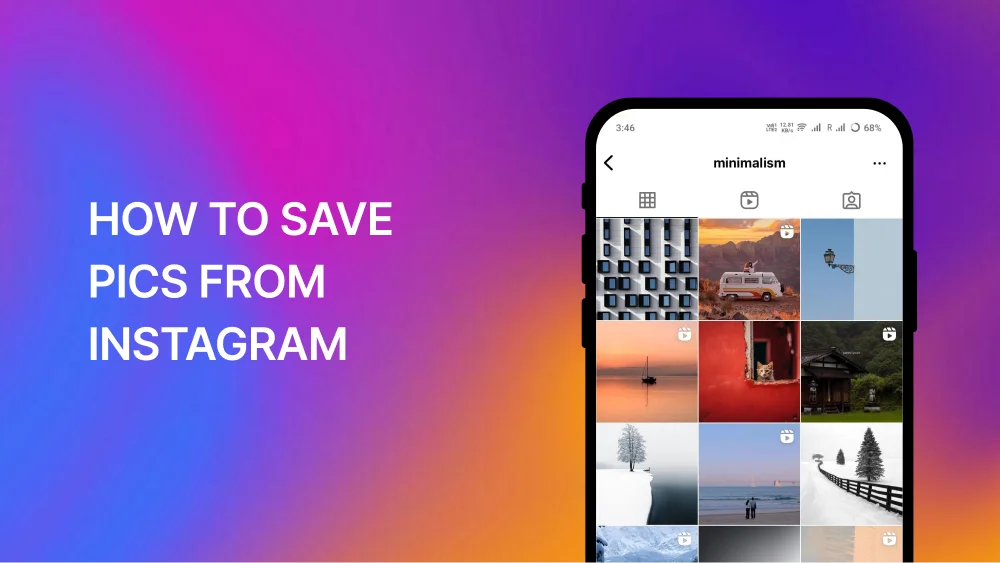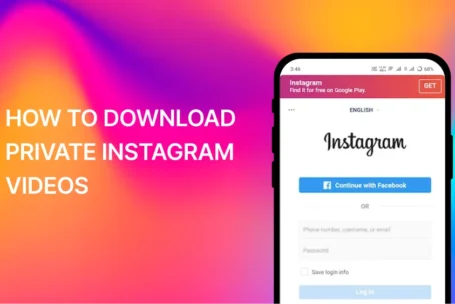Want to save pics from Instagram for offline viewing? Instagram doesn’t let you download photos directly, but there are easy workarounds. This guide covers legal and safe ways to save Instagram pictures without breaking rules.
Method 1: Screenshot (Quick & Easy)
The simplest way to save pics from Instagram is by taking a screenshot.
- Open the Instagram post.
- On iPhone: Press Side Button + Volume Up.
On Android: Press Power + Volume Down. - The image will save to your gallery.
Note: Screenshots work but may lower quality.
Method 2: Using Instagram’s Save Feature
Instagram lets you save pics from Instagram privately.
- Tap the bookmark icon (📌) below the post.
- The image saves to your Saved folder.
- Go to your profile > Saved to view it.
Note: Only you can see these saved posts.
Method 3: Download via Browser (No App Needed)
You can save Instagram pictures using a web browser.
On Mobile (Android/iPhone)
- Open Chrome or Safari.
- Go to instagram.com and log in.
- Find the post and click the three dots (⋯).
- Select Copy Link.
- Open a new tab and paste the link.
- Add “dd” after “instagram” in the URL (like: www.instagramdd.com).
- Press Enter and download the image.
On PC/Laptop
- Right-click the Instagram image.
- Select Inspect (Chrome) or Inspect Element (Firefox).
- Look for .jpg or .png in the code.
- Right-click the link and Open in New Tab.
- Right-click > Save Image As to download.
Method 4: Use Third-Party Apps & Websites
Some tools help save pics from Instagram easily.
Best Apps to Save Instagram Pics
- InstaSave (Android)
- Repost for Instagram (iOS/Android)
- FastSave (Android)
Best Websites to Download Instagram Pics
- DownloadGram
- InstaDownloader
- ImgInn
Warning: Only use trusted sites to avoid malware.
Method 5: Repost Apps for Saving & Sharing
Apps like Repost for Instagram let you save Instagram pictures and repost them.
- Download a repost app.
- Copy the Instagram post link.
- Open the app and paste the link.
- Download and save the image.
Is It Legal to Save Instagram Photos?
- Yes, if it’s for personal use.
- No, if you repost without credit or for commercial use.
- Always respect copyright rules.
FAQs on Saving Instagram Pics
Yes, use screenshots or browser methods.
Use browser inspect tool or download sites for best quality.
Some accounts disable downloads. Try screenshots instead.
Conclusion
Now you know how to save pics from Instagram easily. Use screenshots, browser tricks, or trusted apps. Always respect privacy and copyright.
Need more help? Drop a comment below!